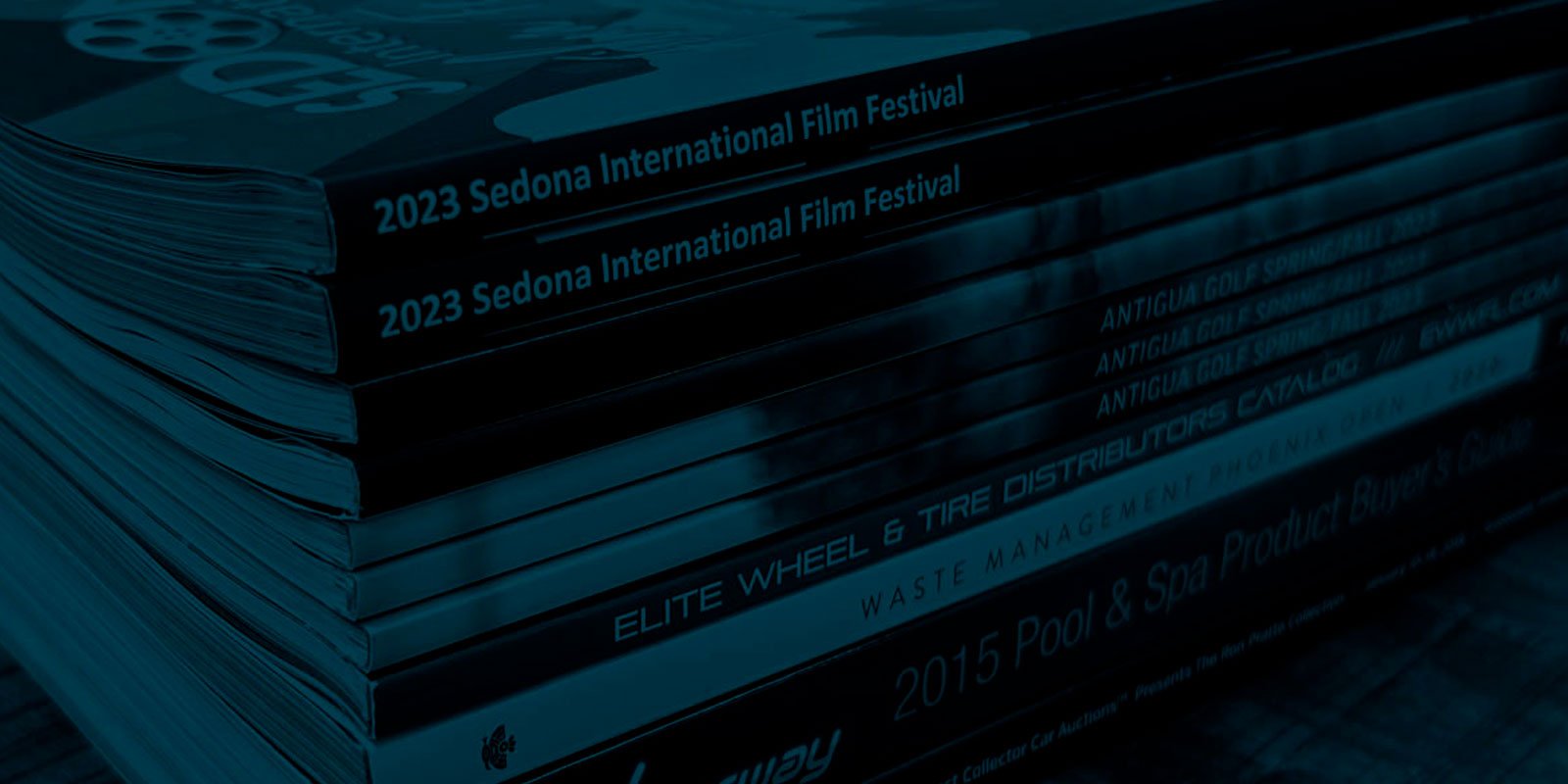
Catalog Design Guide.
Unlock your creative potential in catalog design with our guide! Explore inspiring examples and essential tips for crafting stunning layouts that captivate audiences. Let's turn your catalog visions into reality!
The Ultimate Catalog Design Guide.
At Courier Graphics, we produce an enormous number of printed catalogs each year, from automotive parts catalogs to high-end fashion catalogs. We would like to share with you some best practices for your next catalog. Catalogs are one of the most essential sales and marketing tools to sell your products and services. Catalogs inspire and create desire through connection with your product. This is your time to shine on your next catalog project with our tips, tricks, and layouts below.
Printing Catalog Creative Design & Compelling Content.
Capturing the shopper’s attention with the design is important. Build your design around a theme, color scheme, season, or major product launch to help tie the entire piece together. For our clothing clients, the design is usually built around the season. Our automotive products are similar in the fact that the catalog is often centered around vehicles that fit best in that season. Ensuring you have a strong section that outlines who your company is and what your brand stands for will help connect the audience with your company. Create a clear call to action that leads the shopper to your website and/or details the order information. The vast majority of your content should be used to showcase your product and product details.
Printed Catalog Create Eye-Catching Layouts.
It goes without saying, a picture is worth a thousand words. You don’t need mounds and mounds of text to sell your product. The right picture with the right layout will do the work for you. Below are a few layout ideas to help build those words into the picture.
The showstopper layout: a full-page image featuring one main product and maybe a couple of secondary ones that are new or featured in this campaign
The category collection layout: one large image showing all types of the same products next to each other, with consolidated product descriptions (2/3 image, 1/3 text)
A marketing layout: a highly visual layout with pull-quote style descriptions or marketing copy to advertise a particular product or brand ideal
The listing layout: a dense layout with an obvious grid that efficiently lists your products and their details on one spread for a whole category
A comparison layout: place products in a like presentation, for example, in a line or grid so their individual attributes can be compared (Think one skirt in four lengths. This visually involves your customers in a choosing and buying decision whether they intended to do it or not.)
The Finishing Touch: Printing!
This is where the final details of the magic come in. Reach out to us and we can give you guidance on the best press to produce your catalog, as well as provide endless finishing options to bring that buyer experience to a tactile level. To help you along this journey, we’ve created several resources for you:
Our catalog sizes and page count resource will help you narrow down the first step of design.
Setting up files for printing provides detailed information on the best way to set up your files for best results.
The Spine Calculator will allow you determine the size for your project’s spine, taking out the guesswork in setting it up.
Check out the various binding options available for your project.